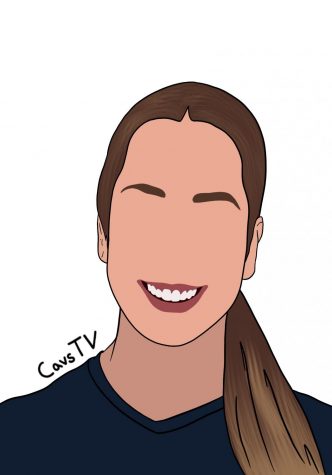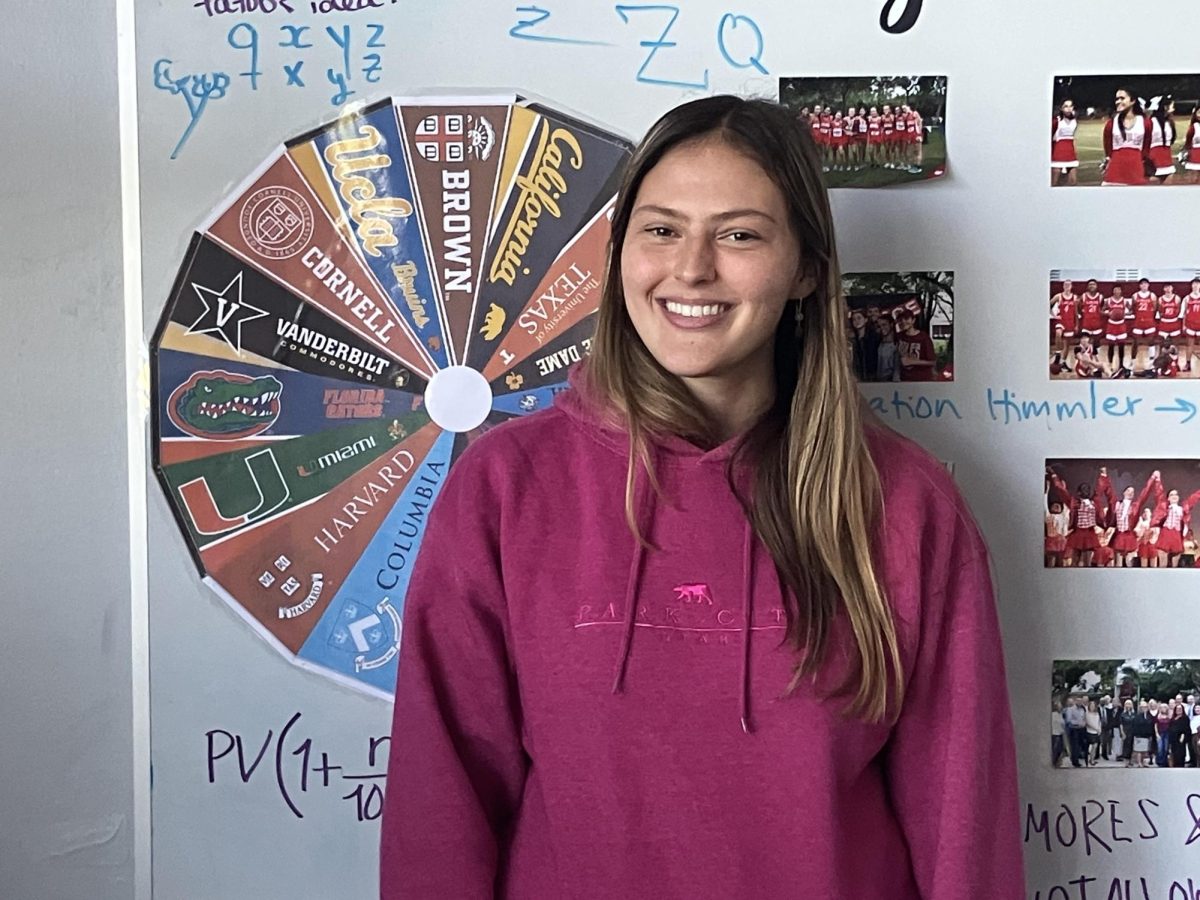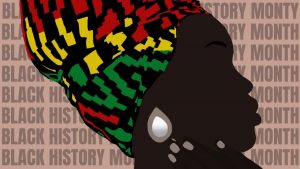CavsTV Tutorials: Dadeschools Email Desktop Edition
Aug 11, 2020
In order to access your Dadeschools email follow these simple steps:
- Open your search browser and type in “dadeschools.net”
- Once on the Dadeschools site click on the ‘Student’ tab
- Log in to your portal by using your student ID and password
- Once logged in click Office 360
- If prompted to log in use your Dadeschools email ([email protected]) as the user name and the same password used to log into the portal
- Lastly, click ‘Outlook’ on the top left hand corner and it will redirect you to your email