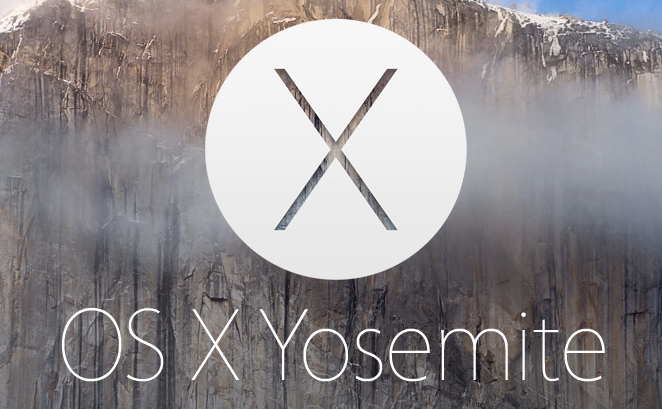OS X Yosemite
It’s every bit as powerful as it looks!
Oct 20, 2014
OS X Yosemite, the most recent update to Apple’s Mac Operating System (OS), was released on Thursday, Oct. 16, 2014. Unlike most Mac software updates, this one is…(drum roll please) FREE! The new OS brings a variety of new changes; not only does Yosemite add new apps, it also fixes some of the old ones that were in need of a little more attention.
One new app that will most likely be a hot topic of conversation is the Tumblr app that was released with Yosemite. However, the app that received the most improvements was Safari. One of the updates is the way in which open tabs are displayed. Click on the new “Show All Tabs” button in the top right corner to see a stacked series of thumbnails. If you have any private browsing tabs open, these will be grouped together. The browser now gives you more convenient control over which bits of your search history are deleted. From the “Clear History and Website Data” option on the History menu, you can choose to obliterate results from the last hour, day or two days, rather than having to edit out results individually or erase everything at once.
Following the footsteps of the iPhone’s iOS 8 update, Yosemite chooses a more colorful and box-like interface, as opposed to a unique style for each individual app. The interface was not the only similarity between Yosemite and iOS, however. One of Apple’s main goals with the new OS update was to increase the continuity between the iPhones and Macs. Now, when you plug in any iOS 8 device into your Mac using a Lightning cable, Yosemite lets you record screen activity quickly and easily. With the device connected, simply open the QuickTime Player app, choose File and New Movie Recording, and then select your mobile device from the drop-down list next to the record button.
With such brilliant improvements being made to such great products, the Mac OS has a bright future ahead of it, and it all begins with Yosemite.